Formerly called Charify, Maxio offers subscription billing services, allowing you to easily automate recurring payments if you can’t do so through your existing credit card processor.
When it comes to managing your business’s finances, fully-featured, reliable software is vital. This in-depth review of Maxio gives you all the information you need to make an informed choice about whether it’s right for you.
A Brief Overview of Maxio
As mentioned above, Maxio allows you to manage all your recurring and subscription payments with your customers. It integrates with many payment providers to make setup and repeat billing simple and easy.
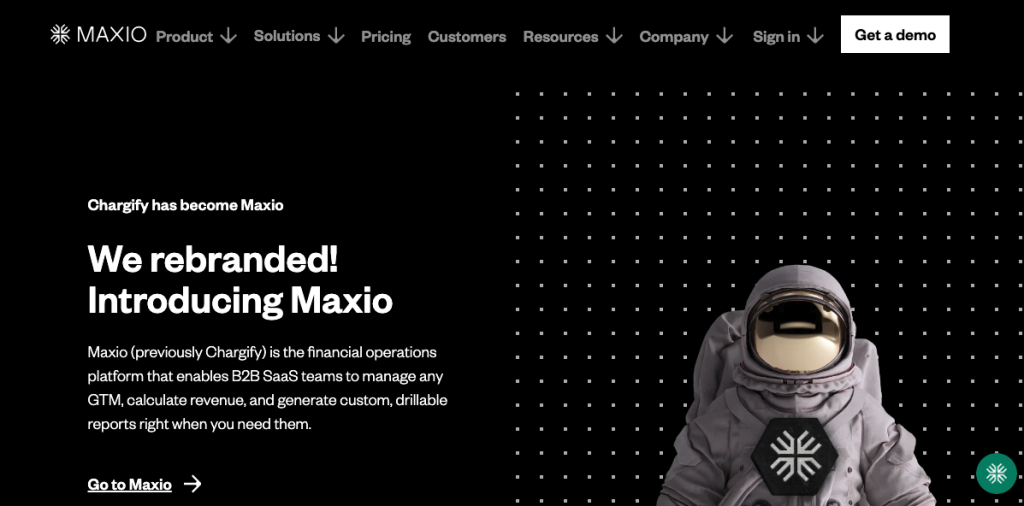
The system is almost completely automated, meaning that once a customer has been added, they’ll continue to be billed on a regular basis, without any input from you.
Related Article: Options for Recurring and Subscription Billing.
Features
Maxio has plenty of features for its users. Here are some of the areas where it can help.
Payments
Charge any amount at a frequency that works for you and your customers
You can create a variety of repeat prices, setup fees, trial periods, and one-off charges. The system works with many different payment gateways, including the popular Authorize.net, Stripe, and Braintree.
Accurate charging
Maxio adds together all of the subscription costs, upgrades, add-ons, and features to charge accurately for your services.
Taking payments — Maxio integrates with many payment providers and allows charging via credit / debit card, PayPal, ACH, eCheck, and offline payments.
Incentivizing customers
Create incentives through coupons and discount pricing, with automatically adjusting billing amounts and discount periods.
Taxes and regulations — Maxio handles tax collections on your behalf, including sales tax. You can define taxes by state, province, country, or other geographical areas.
Subscription Plans
Recurring plans and subscriptions
Specify how often you want to charge (yearly, monthly, biweekly, or custom periods) and how much you want to charge.
Pricing add-ons
You can easily provide tiered pricing and optional add-ons for your customers, including one-off charges.
On demand and metered usage
Charge as customers consume products or services based on their usage.
Intelligent pricing
You can define business rules to intelligently apply different pricing and discounts based on your customer profiles and usage. For example, you could offer a discount for high-volume users.
Trial periods
You can offer free and discounted trial periods or incentivize customers with special discounts and offers.
Setup fees
If there’s an onboarding cost for your products or services you can pass this onto the customer.
Prorating and snap billing
Maxio can provide pro-rated plans for partial usage, or charge everyone on the same day of the month.
Customer Relationship Features
Simple signup
Onboard your customers quickly and easily. The signup process is designed to be friction-free.
CRM
Maxio has customer communications built in, including statements, billing, customer notes, and marketing.
Automatic subscription management
Customers can upgrade downgrade, sign up, and leave plans, all without any manual work from you.
Manual operations
Employees can make one-time charges, refunds, debits, and credits.
Coupons and discounts
Offer one-off or recurring coupon codes based on percentages or fixed amounts.
Statements and invoices
Maxio can automatically email invoices and statements to your customers.
Managing churn
Reduce churn by setting up customer reminder and retention emails and combine that with discounts and incentives.
Data Management and Reporting
At-a-glance dashboard
Quickly see your most popular plans, sign ups, revenue, lifetime value, upgrades, churn, and other analytics.
Export to CSV
Extract your data in “Comma Separated Value” format so you can carry out bespoke, in-depth analysis.
Third-party integrations
Maxio offers native integration with over 25 apps and services including Salesforce, Xero, Shopify, Zendesk, WordPress, and more.
Developer Features
RESTful API
Maxio has a full RESTful API. The API lets you integrate with and manage everything in your Maxio account including subscribers, billing, and more.
Documentation and Libraries
Complete documentation is available to developers on every aspect of using Maxio and its integrations. Users have developed client libraries for Ruby .Net, PHP, Python, Java, and more.
Webhooks
Maxio’s webhooks notify your website, database, and apps when events happen in your account (e.g. new users signing up, revenue thresholds, leavers etc.)
Other Features
International customers
Maxio allows you to accept payments in multiple currencies.
Multiple businesses
Maxio lets you setup multiple businesses, all with different subscription and billing plans, and access everything through the one portal.
Smartphone apps
You can access your Maxio information on the go.
Signing Up Your Customers through Maxio
There are a few different ways you can sign up and manage customers:
- When you create a product in Maxio, you automatically get a white label customer signup page where your customers can submit their information and payment details.
- Customers have access to a self-service billing portal where they can update all of their billing, shipping, contact, and other information. They can also look at their statements, services, and make changes to their plans.
- You can integrate your website, apps, and forms directly into Maxio and transfer data using the API and webhooks. Customers can complete their signups directly from your website.
- You can enter customer details directly into Maxio yourself.
Maxio Pricing
Maxio has three packages listed on its website, but only provides pricing for one – the “Essentials” plan, for businesses with up to $1 million in annual billings. That plan costs $599/month.
The “Growth” and “Scale” plans both require contacting the company for pricing details. Each plan has additional features, with “Growth” including all of the features from “Essentials” plus some, and “Scale” including all of the features of “Growth” plus some.
Note that the $599/monthly fee published doesn’t necessarily include all of your fees, such as the costs of actually processing credit cards, or any costs associated with your payment gateway. Depending on your chosen processor and gateway services, you can expect monthly fees and per-transaction fees every time you process a payment by credit card from a client.
Be sure to check with your processor or request quotes for full pricing details.
Payment Gateways
To use Maxio to accept payments (both one-time and recurring) you’ll need a payment gateway. Fortunately, Maxio works with many different gateways, so you’re not limited to a specific one. If you already have a gateway, you may be able to integrate without switching, as long as it’s a supported gateway. If you don’t yet have a gateway, be sure to choose a compatible one if you intend to use Maxio.
As of 2023, Maxio’s site states that it supports the following gateways:
- Adyen
- Authorize.net
- Bluesnap
- Braintree
- Chase Paymentech
- CyberSource
- Elavon
- Moneris
- NMI
- Payeezy
- Square
- Stax
- Stripe
- Vantiv
- Worldpay
Related Article: Braintree vs. Stripe.
Maxio will work in any country where there’s a payment provider they link with and can support. The company doesn’t restrict its services to only one processing company, meaning you can shop around to find the best deal and the right solution for your specific business.
You can get quotes from processors that can integrate with Maxio right here through CardFellow, using our free quote request form. (It’s completely free, private, and there’s no obligation, so give it a try for instant quotes.)
Clients
Maxio boasts some big-name clients, including Rackspace, Citrix (owners of the GoToMeeting suite of webinar and online meeting hosting products), NCR, Vend, Newsweek, and more.
Maxio is a white label solution. You can customize it with your logo and color scheme to match your branding and provide a seamless, cohesive look and feel for your customers.
Security and Compliance
Maxio features high levels of security and strong encryption. The company is rated as a Level 1 PCI service provider and follows all security best practices laid out by the PCI standards. The company regularly scans and patches internal and external networks, infrastructure, and codebases, and enforces SSL encryption for any communications with the service.
Additionally, Maxio conducts “penetration testing” from ethical hackers to ensure safe systems, and runs across three Amazon datacenters, ensuring that it’s fully resilient.
However, any business that takes credit cards must be aware of and comply with PCI and other security regulations. Contact your processor if you have questions.
Related Article: Who’s Responsible for PCI Compliance?
Reviews
Now that we’ve gone over the features, what do other businesses think? We’ve hunted out some reviews of from across the web to give you an idea of the company’s reputation. Some of these reviews reference Chargify / are from before the rebrand.
Overall, many clients are happy with the services provided, but there is a common thread among complaints. Most notably, clients aren’t thrilled with the “basic” reporting offered, and many express the desire for more detailed reports. A few also mention that while most of the API documentation is helpful and clear, some parts aren’t as easily understandable or seem to be missing completely. However, many of the reviews praise Chargify customer support, so if you have questions, it should be possible to get assistance quickly.
G2 Crowd — 17 ratings, average of 4.4 out of 5 stars
Reviewers like that Chargify handles the finicky parts of business, like coupons, trials, and recurring billing. Some praise customer support and consider Chargify integral to their business. The few complaints reference some missing documentation for the API and lack of detailed reports for some lower tier accounts.
GetApp – 4 ratings, 4.5 out of 5 stars
GetApp reviews also praise Chargify’s recurring billing options and some clients reference good APIs. However, the complaint about limited or basic reporting mentioned at G2 is echoed here. Businesses that are looking for robust reporting may want to consider an add-on reporting system or look at other options with more in-depth analysis tools.
Trustradius — 5 ratings, 8.2 out of 10
Trustradius reviews also find plenty of positive comments about Chargify, including helpful documentation and great support. Like the other sites, though, a few negatives and “wish list” items come up. Reviewers again mention the relative lack of reporting options, and several mention that Chargify doesn’t make it easy to process one-time payments. One customer expresses the need for a multiple-delete option for both subscriptions and customers.
We hope this has given you a comprehensive overview of what Maxio (formerly Chargify) offers. It’s a feature-rich app, and although it does have some minor issues with reporting and one-off payments, most customers seem happy with the service. If you’re still not sure, Maxio provides a free “sandbox” where you can sign up and play around with subscriptions, products, plans, billing, and more.
Remember, if you already have a payment processor, you can check with them first to see what options (if any) they offer for recurring and subscription billing.
If you’ve used Maxio (or Chargify!) yourself, let us know in the comments below!



