Both companies offer sleek, modern-looking POS systems, credit card machines, and mobile readers, but how do they compare in terms of costs, features, and processor compatibility?
When it comes to choosing between Square and Clover, you’ll want to consider the cost not just for hardware but the processing fees as well. In this article, we’ll cover features and processor compatibility as well as examine how the most comparable devices in each line stack up side by side.
General Features
Hardware and processor compatibility are big considerations when deciding between Square and Clover, and in fact will likely be your deciding factors. That’s because when it comes to features, Clover and Square are quite similar. The main difference is whether features are included or whether you’ll pay extra.
All of the options let you accept credit and debit cards, provide receipts, and add tips. Beyond that, the features vary depending on the equipment and the software plan, apps, or modules you choose. The mobile readers offer the fewest functions while the POS systems have the most.
Clover offers access to the Clover App market, an app store with hundreds of third-party apps you can add to your Clover device to enable the exact functions you want. Third-party apps include services like QuickBooks integration, payroll, gift card programs, and more.
Square also offers the ability to add apps to certain devices to increase functionality. Ecommerce integrations, accounting sync, and gift card programs can be managed through apps you download and access through your Square dashboard.
However, in both cases, third-party apps may incur additional monthly fees.
Square Capital and Clover Capital
A few years ago, Square introduced Square Capital, an option for businesses already using Square to take a cash advance.
Clover followed suit, offering its own Clover Capital. Both options provide businesses with working capital with fewer restrictions than traditional small business loans.
Cash advances function similarly to business loans, but with some key differences. Firstly, there’s no fixed monthly repayment and no set interest rate. Instead, you’ll agree to repay the amount you borrow plus a fee. You’ll repay the advance automatically through a portion of your daily credit card sales. That means that on days you sell more, you’ll pay more toward your cash advance. Be aware that while cash advances are typically easier to obtain than business loans, they’re also likely to cost you more overall.
Some business owners praise the ease of accepting funding through Square or Clover Capital, so if that’s a priority for you, it’s worth considering these two options.
Customer Service
Unfortunately, customer service is consistently mentioned as an area for improvement for Square. The company doesn’t offer a customer service phone number unless you’re already a customer, and even then you’ll need to obtain a “customer code” through your Square dashboard in order to reach a representative. The company also receives lots of negative PR for freezing or closing accounts and then only communicating about the closure through canned emails.
That said, there’s no guarantee you’ll get great customer service with Clover. The reason is that many different processing companies can support Clover, so there isn’t simply one venue for obtaining it. When you purchase Square devices and process through Square, it’s always with Square. On the other hand, you can purchase Clover devices through many different companies and process through them. At that point, your customer service will come from the processing company you choose. Some companies have outstanding customer service while others do not.
Be sure to check not just Clover reviews, but the reviews for the processing company you’ll use with the Clover system.
Processor Compatibility
Choice of credit card processor is a key difference between Clover and Square. If you choose Square hardware, you’ll only be able to use Square as your credit card processor. If you choose Clover hardware, you’ll be able to select any processor that supports Clover. As Clover equipment runs on Fiserv’s platform, you’ll have a choice of processors that are compatible with Fiserv (formerly First Data.)
You’ll have more power to negotiate pricing for credit card processing when using Clover, since more processors means more competition.
However, it’s important to note that Clover Stations cannot be reprogrammed. That means that once you buy a Clover, you can only use it with the processing company from whom you purchase it. Clovers can be a solid choice for equipment and can offer competitive processing costs, but before you buy, be sure you’re going to stick with the processor for a while.
If you’re leaning toward Clover, I’d strongly recommend signing up for processing through CardFellow to take advantage of added protections such as a lifetime rate lock. That way, once you have your Clover Station, you’ll be assured that the processor won’t start raising their rates because they know you can’t just take the Clover to another processor.
Hardware
What about the hardware? Both Square and Clover offer tablet-based POS systems with optional accessories such as cash drawers. Both companies also offer mobile readers for accepting cards on the go using a smartphone, as well as countertop credit card machines.
Where previously Clover had more several more hardware options, including ones that you may prefer if you want something in between a mobile reader and a full POS system, Square has since caught up with its launch of the Square Terminal. Clover still has more non-smartphone choices, but the gap is a lot smaller.
Clover Equipment
As of 2023, there are five choices for Clover credit card processing equipment: Clover Go (for smartphone processing), Flex and Mini (for line-busting or other tasks requiring portability) and Station and Station 2018 (for robust point of sale functions.)

Top, from left: Go, Flex
Bottom, from left: Mini, Station, Station 2018.
The selection allows you to mix and match or choose the equipment that best fits your needs.
If you need more information about an individual machine, be sure to check out the Clover processing equipment pages in our product directory.
Square Equipment
Square has six machines that can accept credit cards: a magstripe-only reader (not pictured), magstripe/EMV combination or EMV/NFC combination reader for mobile processing, the Terminal countertop credit card machine, and the Square Stand or Square Register for POS systems.

Top, from left: Magstripe/EMV combination reader, EMV/NFC combination reader.
Bottom, from left: Terminal, Stand, Register.
However, businesses should seek out equipment that can process chip credit cards without resorting to swiping them with the mag stripe. The EMV liability shift means that you’re less protected from fraud or chargebacks if you accept an EMV card but swipe it instead of “dipping.” That means the mag stripe-only Square reader is not a good choice.
If you need more information about an individual machine, be sure to check our Square processing equipment pages in our product directory.
Now that you’re familiar with the range of machines each company offers, let’s take a look at how they compare side by side.
Clover Go vs. Square Mobile Readers
Square was originally known for the small white credit card reader that allowed card acceptance using a smartphone. That original reader only accepted magnetic stripe cards, but in the years since, Square has introduced additional options. Clover also previously offered magstripe and EMV readers, and has since added NFC capability.
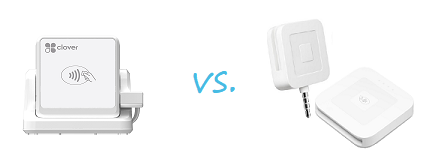
Square’s mobile card readers include the original magnetic strip reader, a magstripe / EMV combo reader, and an EMV / NFC combo reader. Note that Square does not offer a magstripe /EMV / NFC all-in-one combo reader for smartphones – an unfortunate missing option for businesses that want to accept all three payment methods easily. Currently, to do so, you’ll need a magstripe reader and the EMV/NFC combo reader.
While the Clover Go isn’t as ubiquitous as Square, the company has a more convenient all-in-one reader. The all-in-one reader lets you take magstripe cards, chip cards, and contactless payments (such as Apple Pay) with the same reader. Older readers that accept magstripe and EMV chip cards are still available online, but not in the Clover store, where the company only lists the all-in-one reader for sale.
Both solutions utilize payment apps that allow you to key in transactions, apply tax, offer discounts, add gratuities, collect signatures, and email or print receipts. Largely, you can expect the devices to work similarly.
Costs for Mobile Readers
The cost for a Clover Go three-in-one reader varies depending on where you purchase it. If you buy it on Clover’s website, it will cost you $49. Depending on the software plan you choose, there may be a monthly fee. If you purchase it as part of signing up for credit card processing with a Fiserv-supported processor, it may be less.
A Square magstripe reader is free. The EMV / NFC combination reader costs $49.
Prices subject to change.
For the same functionality, the costs would be the same. You would need two Square devices to achieve the functionality of the all-in-one Clover Go reader, but one of the Square devices is free, so the costs come out the same.
Winner: Clover Go, narrowly.
You can take all three major payment methods (magstripe, chip, and contactless) with Square, but you’ll need two devices to do so. Clover offers acceptance of all three methods with one device, giving it a slight edge for convenience.
Clover Flex vs. Square Terminal
The Flex is Clover’s portable non-smartphone solution. Square Terminal is the company’s countertop / handheld non-smartphone solution.

Both are small and lightweight. The Clover Flex offers a 5” touchscreen and weighs one pound while the Terminal offers a 5.5” touchscreen and weighs just under one pound. Both include built-in printers and even look quite similar, distinctly lacking a keypad and instead offering only touchscreen operation. However, the Clover Flex is longer due to the NFC reader built in at the top of the device, making it a little clunkier than the Terminal.
On the other hand, Flex also includes a built-in barcode scanner, which Terminal does not. If you plan to scan barcodes to ring in products at checkout or for line busting, Flex will make that possible.
Costs for Countertop Credit Card Machines
Again, costs for the Clover Flex depend on where you purchase it. Processors may sometimes offer it for less than it sells for on Clover’s site to entice you to sign up with them for processing. If you purchase the Flex from Clover’s website, it will cost $499. Depending on your Clover software plan, there may or may not be a monthly fee.
Square Terminal will run you $299.
Prices and offers subject to change.
Winner: Square Terminal if you don’t scan barcodes; Clover Flex if you do.
The Clover Flex and Square Terminal offer similar functions and payment acceptance methods, but Square’s innovative design makes it smaller and sleeker while also providing a larger screen, and it comes at a lower price. However, the Terminal doesn’t have a built-in barcode scanner, which Flex does.
Clover Mobile vs. Square Terminal
*** Update: Clover Mobile has been discontinued and will no longer be sold. As of 2023, some Clover Mobiles may be available in the market and working, but they are not supported by Clover. We’re leaving this section for historical reference. ***
While the Clover Mobile and Square Terminal are both portable options, it’s not really fair to compare them. Clover Mobile is designed as something in between a basic credit card machine and a POS system. As such, it’s tablet-based, and offers more functions as well as access to Clover’s app market.
In addition to payment acceptance, the Clover Mobile offers advanced functions like detailed sales reports, more robust inventory capabilities, gift card programs, and more. (Some features are available through third-party apps, which incur an additional cost.)
The Mobile is larger than Terminal, offering a 7” touchscreen in a case with a hand hold on the back for easy carrying.
At the time of this comparison, Square doesn’t offer a machine similar to the Clover Mobile. Technically, you could use a Square smartphone reader with a tablet and create your own portable solution that’s more robust than a smartphone, but it won’t be a POS designed for that purpose.
Since the two machines don’t directly compete, we’re not declaring one or the other a better choice.
Clover POS vs. Square POS
When businesses think Square, they usually think of the small white smartphone reader first. But Square has expanded its equipment line and now offers POS systems as well. The company offers two: the Square Stand and Square Register. The Square Stand offers a more basic POS solution while the Register is the full-fledged system. Clover offers three POS systems – Mini, Station, and Station 2018 – but the 2018 is really a refresh of the original Station. Mini is Clover’s basic POS while the Stations are the more robust systems.

Top, from left: Clover Mini, Station, Station 2018
Bottom, from left: Square Stand, Square Register
As pictured, it may appear that only the original Clover Station can connect to a cash drawer, but that’s not the case. Both Clover Stations and both Square POS systems (Stand and Register) can connect to cash drawers. However, they aren’t necessarily included with the purchase of the POS system unless you opt for a cash drawer bundle.
Clover Mini vs. Square Stand
While the Square Stand and Clover Mini are often called POS systems, they’re more of a “POS lite.” Both systems are smaller than full-fledged POS solutions, but not designed for portability. They’re intended for use in a fixed location. The Clover Mini is even wall-mountable, if you prefer to have it off the counter. The Clover Mini offers a 7” screen while the Square Stand holds a 9.7” tablet. (Sold separately.)
 The Square Stand is the less robust of the two Square POS options. It’s designed for businesses that want to add the Square POS software to a tablet to create a basic POS system. The physical stand (that holds the tablet) includes a built-in magstripe card reader. It includes basic inventory management functions as well as all the standard Square payments functions, including checkout, the ability to add tax and tips, and emailed or printed receipts.
The Square Stand is the less robust of the two Square POS options. It’s designed for businesses that want to add the Square POS software to a tablet to create a basic POS system. The physical stand (that holds the tablet) includes a built-in magstripe card reader. It includes basic inventory management functions as well as all the standard Square payments functions, including checkout, the ability to add tax and tips, and emailed or printed receipts.
Stand also lets you open and manage tabs for customers and split checks between multiple different payment types. The stand itself swivels, allowing you to turn it to face customers to collect signatures or allow customers to input custom gratuities.
Clover’s Mini also offers basic POS functionality and a smaller size than the full Clover Station. The system includes a built-in reader for magstripe cards, EMV chip cards, and contactless payment options. It also offers basic inventory management.
The Clover Mini’s front-facing camera allows you to scan QR codes or barcodes; an option missing with the basic Square Stand. Additionally, the Clover Mini includes a built-in receipt printer, which the Stand does not. However, you can add barcode scanners or receipt printers to the Square Stand. It will just cost extra since you’ll need to purchase those accessories.
Neither system comes with a cash drawer, but both can support one if you’d like to add it. If you sell products by weight (such as fruit or frozen yogurt) the systems can connect to weight scales.
Costs for Basic POS Systems
Once again, actual cost for the Clover Mini will vary depending on whether you purchase it from Clover or from a different processing company. On Clover’s website, the Mini goes for $799.
By contrast, the Square Stand is only $149. However, this cost doesn’t include the tablet. If you need to purchase a tablet, that will add another several hundred dollars, bringing the two systems closer in price. At the time of this publication, Square includes the EMV / NFC combination reader with the purchase of the Square stand.
The systems may also incur monthly software fees, addressed later in this article.
Winner: Square if you don’t need accessories such as printers. Tie otherwise.
Both systems offer a small footprint basic POS system with similar functions, but Square’s lower cost makes it a better entry-level choice. However, if you need accessories like printers or barcode scanners, you’ll end up paying about the same as you would for the Clover Mini, which has those capabilities built in. At that point, it’s personal preference.
Clover Station vs. Square Register
When it comes to full POS systems, it’s Clover Stations vs. Square Register.
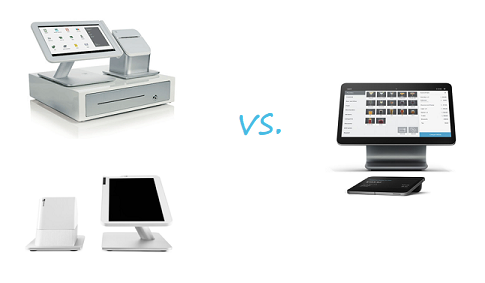 The Clover Station and Clover Station 2018 are actually two different systems despite the similar name. The original Clover Station has a built-in magnetic stripe reader but not an EMV chip card reader. The 2018 has both, as well as an NFC contactless reader. Both Stations use a Clover operating system on top of an Android operating system.
The Clover Station and Clover Station 2018 are actually two different systems despite the similar name. The original Clover Station has a built-in magnetic stripe reader but not an EMV chip card reader. The 2018 has both, as well as an NFC contactless reader. Both Stations use a Clover operating system on top of an Android operating system.
It’s important to note that Clover hardware cannot be mixed and matched. Equipment for the Clover Station is not automatically compatible with the Clover Station 2018.
Square Register includes a customer-facing and an employee-facing screen. The customer-facing display (pictured below) includes capabilities for cardholders to swipe, dip, or tap their card or phone to make payments.

While you can add a customer-facing Clover Mini or a customer-facing NFC-capable receipt printer (both options pictured below) to the Clover POS, neither station is dual-screen by default.

Both systems offer inventory management, employee timeclocks and tracking, sales reporting, payments, and more. Both systems provide access to an app market for downloading and installing apps to customize your POS with the functions you need. Apps incur additional fees.
As with other equipment, one of the primary considerations will be processing costs and processor compatibility. If you want the room to negotiate better pricing for credit card processing, you’ll have more options with Clover, since more processors offer it. More competition means lower possible pricing for you. For some businesses, simple setup is more important, even at the expensive of higher costs. If that’s you, Square Register may be a better fit.
Costs for Full POS Systems
Costs for the Clover Station and Station 2018 vary depending on where you purchase them. However, some processors offer much lower costs on the Clover Stations. Be aware that lower costs for Clover Stations often mean you’re paying more in processing fees, so it may not be the great deal it appears to be.
If you purchase a Clover Station from Clover’s website, it starts at $1,349, depending on the options you choose. Adding customer-facing Minis or a Flex for line busting will increase the package cost accordingly.
The Square Register retails for $799 through Square’s website.
Prices subject to change.
Both systems have monthly software fees in addition to the hardware costs and processing fees. This is addressed in the rates and fees section later in this article.
Winner: No clear winner based on features or equipment. Details like processing cost and monthly fees will likely be your deciding factor. We’ll address those later in this article.
Both systems offer plenty of features in a modern, sleek package. With access to an app market to customize your system further, each has the ability to provide exactly the functions you need at your business.
Clover Rates vs Square Rates
It’s a little challenging to compare Square’s rates with Clover’s due to the fact that many processors support Clover and can set different pricing. The most competitive solution for your business depends on a number of factors, including average transaction size, monthly volume, which equipment you plan to use, and more. Clover could be lowest cost for one business while Square could be cheaper for another.
However, it’s still possible to look at the rates Square offers and the rates if you go direct to Clover.
Square Rates
It used to be that Square offered one rate for swiped transactions and one for manually entered transactions. That has changed, and the result is a set of rates and fees that vary depending on which solution(s) you choose, number of terminals, add-on services, and even how you sign up.
| Fee Program | Pricing |
|---|---|
| Square Payments for swiped, tapped, or dipped cards using the Square Stand or mobile card readers. |
2.6% + 10 cents |
| Square Register for swiped, tapped, or dipped cards using the Square Register POS system. |
2.5% + 10 cents |
| Square for Retail for all swiped, tapped, or dipped cards using a POS system with the Square for Retail software. |
$60/month for the first register – and – 2.5% + 10 cents per transaction (Additional registers cost $20/month per register) |
| Square for Restaurants for all swiped, tapped, or dipped cards using a POS system with the Square for Restaurants software. |
$60/month for the first register – and – 2.6% + 10 cents per transaction (Additional registers cost $40/month per register) |
| Square Terminal for all swiped, tapped, or dipped cards using the countertop Square Terminal. |
2.6% + 10 cents |
| Keyed Transactions for all hand-keyed transactions no matter the equipment used. |
3.5% + 15 cents per transaction |
| Online / Invoicing for all payments made online through an ecommerce system or invoice. |
2.9% + 30 cents |
Note that the monthly fees for Retail and Restaurants are software charges per register; those fees are not the costs of purchasing the register hardware.
In addition to the pricing noted above, Square offers optional add-on services at additional cost. Additional services include appointments, payroll, instant deposit, and on-site training.
| Add-On Services | Fees |
|---|---|
| Appointments for the ability to book client appointments. |
(Included with Square Payments pricing for single practitioners.) 2-5 practitioners: $50/month and 2.5% + 10 cents per transaction6-10 practitioners: $90/month and 2.5% + 10 cents per transaction |
| Payroll to pay employees or contractors. |
$29/month plus $5/month per employee (No monthly fee for businesses only paying contractors.) |
| Instant Deposit to receive funds from card payments instantly. |
1% of the deposit amount |
| On-Site Training and Setup for custom POS system setup and staff training. |
Starts at $600 |
Clover Rates
Clover does not limit you to one processor like Square does. As such, the processor that you work with will set your rates for processing with Clover. That can be a good thing, as it gives you the opportunity to negotiate a better deal than if there was no competition.
However, you can obtain Clover directly through the Clover website, as long as you aren’t a Fiserv customer currently or in the 90 days prior to signing up on the Clover website. If you sign up directly though Clover, some example pricing is below.
| Plan | Fees |
|---|---|
| Restaurants Retail |
2.3% + 10 cents per transaction 2.6% + 10 cents per transaction |
| Keyed Transactions | 3.5% + 10 cents per transaction |
Other pricing may apply, depending on your business type, specific needed features, and more. Clover plans and pricing can be a little complex, so we’ve tackled it in-depth in a separate article. Read more about Clover monthly fees for software plans.
Remember, Clover pricing varies depending on where you obtain services. The pricing above reflects costs only if you sign up directly on Clover’s website and is only a starting point that applies to some businesses. Signing up with an individual processor that offers Clover will result in different rates. Signing up directly through Clover’s site may also result in different rates, depending on the specifics of your business and needs.
Note that in some cases, prices obtained outside of Clover may actually be lower than the listed pricing on Clover’s website. Ironically, you won’t automatically pay less by going direct to Clover. If you’re considering Clover for processing, it’s a good idea to get quotes from multiple companies in order to get a better idea of the best possible pricing available. You can use processing comparison services like CardFellow to show you the actual pricing you can expect to pay.
Is Square or Clover cheaper?
As you’ve probably guessed, there’s no one answer to which is cheaper. Due to the fact that you can obtain Clover through many different processing companies, there’s a lot of room for price variation when it comes to Clover.
However, we can still provide some rough rules of thumb.
When Square is Cheaper
If you accept credit cards by swiping / dipping / tapping, Square may be lower cost for certain types of businesses, such as some retailers.
Coffee shops, food trucks, and other small-ticket businesses could benefit from Square’s basic flat rate plan.
When Clover is Cheaper
If you accept cards by swiping / dipping / tapping, Clover will be the lower cost option if your average transaction is over $10, you’re accepting more than $3,000/month in cards, AND you get competitive interchange plus processing.
Clover’s software plans for POS systems often lower monthly cost than Square Register software plans, so if you’re looking to use the full POS system, Clover will often be a better choice.
Still not sure which solution to choose? You can see quotes for processing using a Clover system through CardFellow and contact us for assistance determining the best option for your needs. Get started!



